Drip coffee bag
How to use the iDrip drip coffee/tea bag?
-
Tear open
Tear open the corner of the bag along the direction of the ①arrow. -
Pull open
Pull the bag along both sides ② of the opening. Make sure the bag is extended fully and torn until the marked position. -
Pull open, push, and press
Pull open the hangers on both sides of the bag ③ and press the center ④ to extend the bag. Please do not tear the spot indicated. -
Place the bag on top
Hang the hangers ③ on the silicone filter cup holder. -
Start brewing
Face the handle of the double-walled pitcher towards you, make sure the barcode on the bag faces the coffee machine’s scanner. Place the silicone filter cup holder and pitcher on the pitcher fix point of the drip tray. Press the Brew button to begin brewing coffee.
使用iDrip咖啡機沖煮方形掛耳包
您可使用 iDrip咖啡機內建手法沖煮市售方形掛耳包。操作步驟如下:
- 找到掛耳包撕開線,打開掛耳包。
- 用手拉起掛耳包兩側紙板組,將耳掛紙板組張開。
-
將掛耳包放置於出貨隨附的矽膠套上。

- 將矽膠套放置於馬克杯(建議馬克杯高度低於10cm)或隨附的玻璃公杯上。
- 將杯子放置於咖啡機注水頭下方(如使用馬克杯請盡量確認掛耳包放置於注水中心點)。
-
長按咖啡機上方快速沖煮5號鍵選擇掛耳包手法。
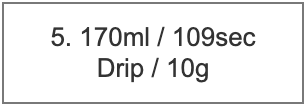
- 點擊「開始沖煮」,等待咖啡機沖煮完成即可享用咖啡。
如何沖煮iDrip古典文藝系列咖啡粉包/咖啡豆?
- 預先準備 iDrip公杯壺、V60 2號濾杯與 2號錐形濾紙,並將濾紙置入濾杯中。
- 拆開咖啡外包裝,取出咖啡粉包/咖啡豆。
- 將咖啡粉倒入錐形濾紙內。(如使用咖啡豆則需要將咖啡豆磨細成手沖刻度大小)
- 打開 iDrip App,進入「手法」選單。
- 點擊右上角「掃碼」功能開啟掃瞄器。
- 將咖啡包條碼置於手機鏡頭前,確保App內掃描範圍可以正確辨識到咖啡包條碼。
- 掃碼辨識成功後,會自動開啟咖啡包介紹頁面。
- 將公杯組妥善放置於咖啡機注水頭下方,點擊 App點擊「確認沖煮」按鈕,等待咖啡機開始沖煮。
How to use the iDrip pitcher to brew my coffee beans?
You may remove the silicone filter cup holder rack from the silicone filter cup holder and pitcher set and replace it with your coffee filter cup (such as V60 or Origami). By placing the filter cup on top of the drip coffee bag holder, you will be able to brew your coffee beans using the quick recipe integrated into the coffee machine.
We suggest that you use the app’s customized recipe function, where you can store your favorite recipes on the app for more convenience!
We suggest that you use the app’s customized recipe function, where you can store your favorite recipes on the app for more convenience!
透過App掃描咖啡包條碼沖煮
僅支援藍牙連線機型使用。
您可以透過iDrip App,掃描咖啡包條碼,並使用藍牙操作咖啡機進行沖煮。操作步驟如下:
- 開啟iDrip App,進入「手法」選單。
- 點擊右上角「掃碼」功能開啟掃瞄器。
- 將咖啡包條碼置於手機鏡頭前,確保App內掃描範圍可以正確辨識到咖啡包條碼。
- 掃碼辨識成功後,會自動開啟咖啡包介紹頁面。
- 點擊「開始沖煮」按鈕後,確認咖啡包已妥善置於咖啡機注水頭下方,點擊「確認沖煮」按鈕,等待咖啡機開始沖煮。
Help Center