Firmware Update
▲ Notice: To update through this method, the firmware version must be v1.6.1 or later. If your firmware version is lower than the required version, please Contact customer service for firmware update.
Checking Firmware Version
Turn on the coffee machine power, enter the menu [6. System Info], and press [↲], then you can get the current firmware version of the coffee machine.
Firmware Update
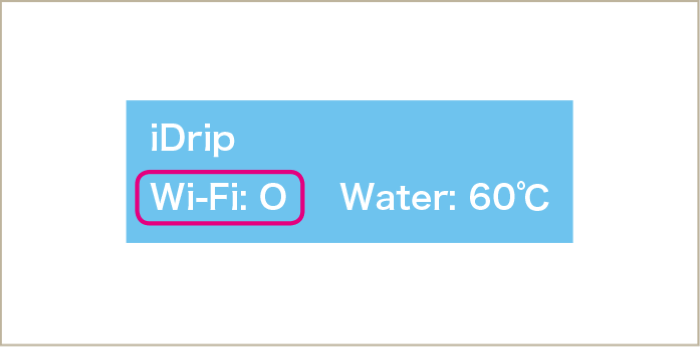 1.
Make sure the coffee machine is connected to the Internet.
1.
Make sure the coffee machine is connected to the Internet.
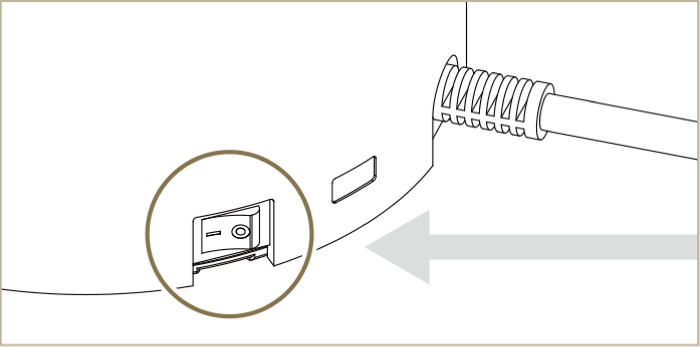 2.
Turn off the coffee machine power.
2.
Turn off the coffee machine power.
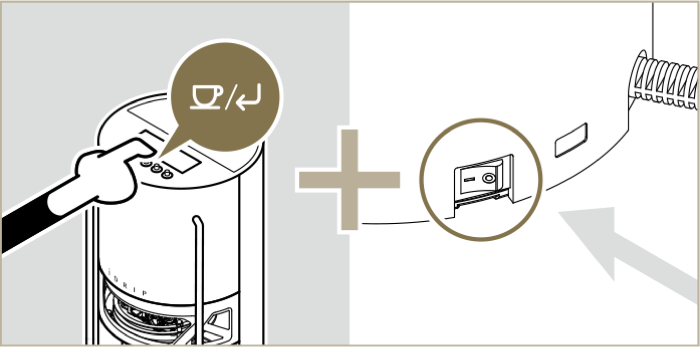 3.
Press and hold the brew button [↲] on the top of the coffee machine and turn on the power.
3.
Press and hold the brew button [↲] on the top of the coffee machine and turn on the power.
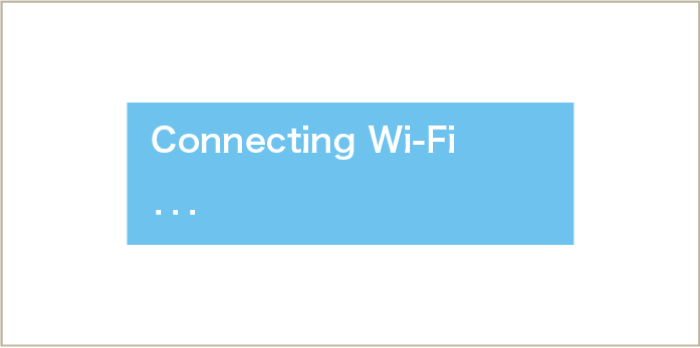 4.
The coffee machine will displays the message "Connecting WiFi". After the coffee machine confirms that the network is available, it will automatically start the firmware download process.
4.
The coffee machine will displays the message "Connecting WiFi". After the coffee machine confirms that the network is available, it will automatically start the firmware download process.
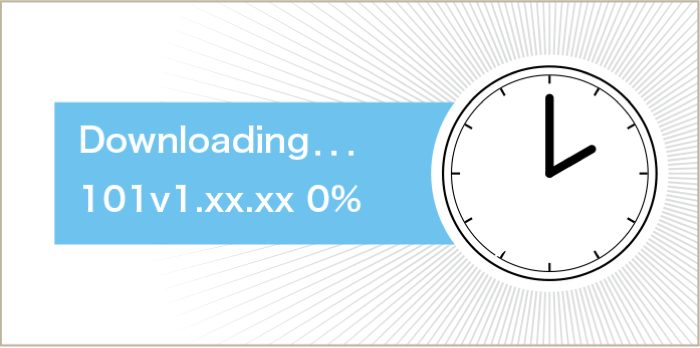 5.
Firmware downloading. (The download time is about 5 minutes.) The normal firmware update time can be completed in about 5 minutes. If the update exceeds 20 minutes, please confirm the Wi-Fi network status.
5.
Firmware downloading. (The download time is about 5 minutes.) The normal firmware update time can be completed in about 5 minutes. If the update exceeds 20 minutes, please confirm the Wi-Fi network status.
 6.
After update progress completed, turn the power off and on again to complete update.
6.
After update progress completed, turn the power off and on again to complete update.
Any other problem? Click Customer service to help you.
Help Center